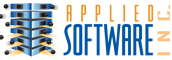TSO tools your programmers will use, not avoid. A product of both hands-on experience and specific requests from our user group, Applied Software’s TSO Superset Utilities™ provides both performance and functional improvements to the basic TSO utilities. Fundamentally, it is a ” superset ” of efficient program development tools for the manipulation of data sets through the steps of source code and JCL development, program compilation review, data set development and output report formatting.
Each TSO/SUPERSET Utility has been enhanced and expanded to facilitate the development of quality code. Together, they reduce the resolution of programming problems to the shortest possible time frame. On-line review eliminates great volumes of printing and excessive wait time. Additionally, TSO Superset Utilities™ have been enhanced to take full advantage of 132 column displays, thus providing the capacity to review user output formats as well as compiled program listings without cumbersome wrap-around.
Email Ron Turner or call 215-297-9441 for pricing or free 45 day trial.
LISTJES Command
No more print queue delays or searching stacks of printouts just to check out a few specific statements. The unique, expanded capability of this utility allows the user to preview SYSOUT data sets prior to printing. Using full-screen display capabilities in either the 80 or 132 column environment, your programmer can now quickly review source listings, JCL, program compilations, and output report formats.
Efficiency is at the ultimate when the system notifies the programmer of compilation completion, so the output can be reviewed immediately and desired pages selectively printed by an attached printer, greatly reducing job turn-around time.
COPY command
Duplicating data sets – whether it be source code, JCL, data or output reports – has always been a time consuming activity. When the exact space requirements are unknown and re-allocation must occur, this process is further complicated. To simplify procedures, the COPY command re-allocates disk space automatically, and optionally returns all unused space to the system, removing the burden from your programmer.
MERGE command
Building programs, JCL and data files from parts of existing, proven material has always been part of program development. The existing merge command and its inefficient use of resources has all but eliminated the value of this important programming tool. Applied Software has made the MERGE command the efficient tool it was intended to be. Once again it can play a significant part in your program development strategy, adding efficiency and shortening turn-around time for your finished product.
TSO SORT command
Assisting in the development of efficient test data for your programmer, this sort prompter allocates data sets, builds control statements and sets up the operation for a sort, further increasing programmer efficiency.
LIST command
This utility is designed to provide full-screen display capabilities for review of data files, source programs, JCL, load module libraries and the like. As with the LISTJES command, this utility operates either in the 80 or 132 column environment.
FORMAT command
This final utility provides full word processing capabilities normally associated with the TSO utility package , plus Applied Software’s enhancements for more efficient operation and ease of use.
Cost Information
Email Ron Turner or call 215-297-9441 for pricing or free 45 day trial.