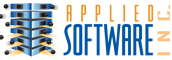Product Overview
PC 2800 SSR Server for TSO & VTAM™ version 4.2 released July 1, 2009 !
Email sales @ appliedsoftware.com to receive the latest version.
Applied Software Inc. (ASI) SSR Server™ products are full-featured file transfer applications supporting the MVS and OS/390 TSO, CICS and native VTAM platforms. SSR Server™ supports host connections using SNA and TCP/IP. Emulators supported include 3270, TN3270 and TN3270E.
Files may be transferred to and from DOS, Windows 3.x, Windows 9x/NT/2000/XP, OS/2 and virtually any platform including UNIX that supports the IND$FILE protocol. SSR Server™ can be used as a superset replacement for the unsupported IBM IND$FILE products and is totally transparent to the end-user. SSR Server™ supports both the IND$FILE protocol and the High-Speed Transfer (HST) proprietary protocol. HST transfers files at speeds up to 1+ megabytes per second to and from Windows NT.
SSR Client™ products provide a GUI and script facility to fully utilize the enhanced features of the SSR Server™ software. SSR Client™ supports the DOS, Windows 3.x, Windows 9x/NT/2000/XP (Windows 7 version in development) and WIN-OS/2 platforms. SSR Client™ is not an emulator itself, but has been designed to work seamlessly with virtually all 3270, TN3270 and TN3270E emulators.
Audit Trail
SSR Server™ and SSR HST Server for TSO & VTAM™ record all file transfer activity with SMF records. SSR Server for CICS™ records all file transfer activity with CICS journal entries.
Checkpoint / Restart
SSR Checkpoint / Restart Server™ provides checkpointing of downloaded files at customer-selected time intervals.
When the host, client or connection fails during the downloading of mission critical data, the transfer may be restarted at the last checkpoint.
SSR Server for TSO & VTAM™
Provides file transfer services under TSO and native VTAM. File types supported include sequential, PDS, PDS/E members, entire PDS, PDS/E, sysout, VSAM and GDGs. Improves file transfer performance up to 50% over IBM’s IND$FILE. May be executed as a TSO command processor or implemented under native VTAM with ASI’s VTAM MUP™.
SSR HST Server for TSO & VTAM™
Provides high-speed transfers of MVS and OS/390 data sets to and from Windows NT. HST transfers files at speeds up to 1+ megabytes per second. Virtual tape drive hardware is required.
VTAM Multi-User Platform™
A highly efficient, multiple address space application that supports the SSR Server for TSO & VTAM™ and Turbo PDF (FSE+)™ products. Eliminates the need for users to be logged on to TSO to transfer files. Improves file transfer speeds by up to 30% or more. Also supports batch-initiated and SSR HST™ file transfers.
SSR Server for CICS™
Provides file transfers to and from temporary storage and transient data queues. Can be used as a superset replacement for IBM’s unsupported IND$FILE for CICS. All existing user-written UGETFILE and UPUTFILE exits are fully supported. SSR Server for CICS is totally transparent to the end-user.
SSR Server for CICS MVS Services™
Provides file transfers of MVS and OS/390 data sets to and from CICS workstations. Files need not be loaded into temporary storage prior to file transfer and there is no limit to the size of the transfer file. All file types supported by SSR Server for TSO & VTAM™ are supported with SSR Server for CICS MVS™ Services.
SSR Client™
Provides a powerful GUI and script facility to the SSR Server™ host applications. SSR Client™ operates in conjunction emulators with to provide an intuitive and powerful user interface for the DOS, Windows 3.x, Windows 9x/NT/2000/XP and WIN-OS/2 platforms. SSR Client™ scripting language provides scheduling facilities and interfaces to batch- and host-initiated file transfer applications.
FT/Express Replacement
Attachmate Corp. does not support the FT/Express product developed by DCA and the FT/TSO portion of FT/Express does not function under OS/390. SSR Server for TSO & VTAM™ with SSR Client for Windows™ provides FT/TSO-like host-initiated file transfers from within ISPF. Batch-initiated file transfers may be added with the VTAM MUP.
Cost Information
Email Ron Turner or call 215-297-9441 for pricing or free 45 day trial.